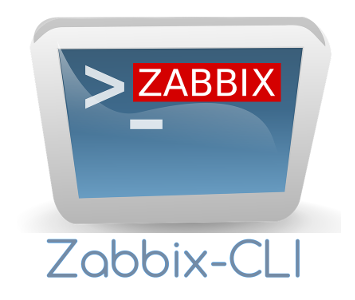
Zabbix-cli is a tool for managing some administration tasks in monitoring systems running Zabbix.
It is a terminal client written in Python that uses the Zabbix-API to connect to your Zabbix installation. It has been developed and tested by members of the Department for IT Infrastructure at the Center for Information Technology at the University of Oslo, Norway.
Zabbix-CLI is distributed under the GNU General Public License 3.
Main Features
- Terminal client
- Two execution modes available: Zabbix-CLI shell and commandline.
- 60 Zabbix-CLI commands available.
- Multilevel configuration system.
- Possibility to define Bulk updates.
- Authentication-token and authentication-file support for autologin.
- Support for plain, CSV and JSON output.
- Zabbix-CLI is not a full implementation of the Zabbix-API. It is a subset of commands needed to administrate and automate many Zabbix administration tasks.
- Online help
- Written in Python.
Documentation
The Zabbix-CLI manual is available at: https://unioslo.github.io/zabbix-cli/manual.html
Downloads
The current version is 2.3.1. The source code, RPM and DEB packages for some main distributions are available at GitHub. Check the Zabbix-CLI documentation for information about how to install and configurate this software.
https://github.com/unioslo/zabbix-cli/releases