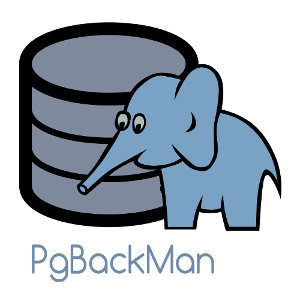
This project is no longer maintained due to lack of free time to do so.
The source code is still available and it was supported up to PostgreSQL 9.6.
PgBackMan is a tool for managing PostgreSQL logical backups created with pg_dump and pg_dumpall.
It is designed to manage backups from thousands of databases running in multiple PostgreSQL nodes, and it supports a multiple backup server topology.
PgBackMan is distributed under the GNU General Public License 3.
Main Features
-
Central database with metadata information.
-
PgBackMan shell for interaction with the system.
-
Management of multiple backup servers.
-
Management of multiple PostgreSQL servers.
-
Management of thousands of backups dumps through a catalogue.
-
Manual and scheduled backups.
-
Management of retention policies for backups dumps.
-
Fully detailed backup reports.
-
Multiple predefined database backup types, CLUSTER, FULL, SCHEMA, DATA.
-
Full backup of role information for a database.
-
Full backup of database configuration for a database.
-
Automatic definitions of backups for all databases running in a PgSQL node.
-
Automatic definitions of backups for all databases without definitions in a PgSQL node.
-
Automatic deletion after a quarantine period of backup definitions and associated files for databases than have been deleted in a PgSQL node.
-
Possibility of pausing / resuming replication on slaves/standby nodes when taking large backups.
-
Automatic restore procedures.
-
Autonomous pgbackman_dump program that functions even if the central database with metadata is not available.
-
Possibility of sending alerts via SMTP when an error happens.
-
Handling of error situations.
-
Written in Python and PL/PgSQL
Documentation
The PgBackMan manual is available in HTML and PDF formats. The source code of the documentation in RST format is also available at GitHub: https://github.com/rafaelma/pgbackman/blob/master/docs/manual.rst
Downloads
The current version is 1.2.0. The source code, RPM and DEB packages for some main distributions are available at GitHub. Check the PgBackMan documentation for information about how to install and configurate this software.
https://github.com/rafaelma/pgbackman/releases